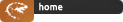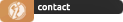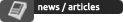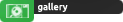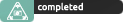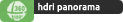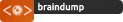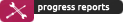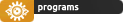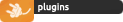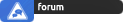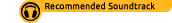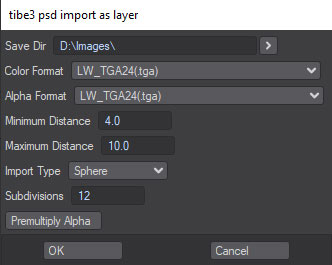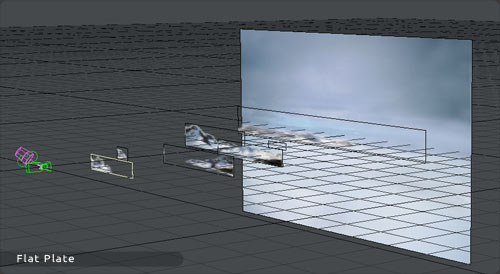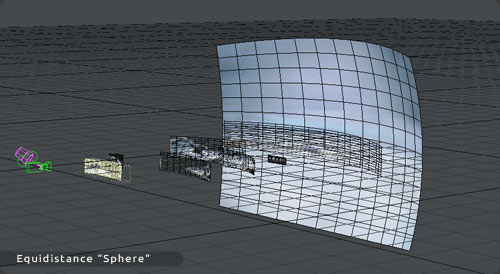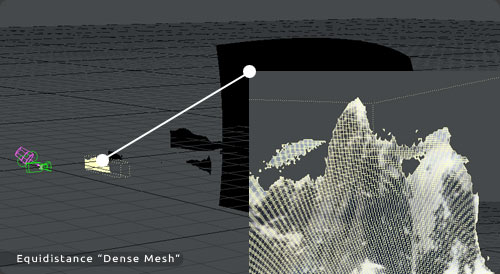|
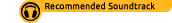
PSIL is an internal object importer plugin created for my own matepainting purposes, wich imports and converts psd files into an
layered object. Since I've changed the underlaying import library, I'm able to publish this to a wider audience.
This is an alpha release, more features and refinement will come soon, a mac version is planed.
Please read the readme / this text to see its current limitations
Currently it supports lw11.6, lw 2015, lw 2018, lw 2019 (use the lw2018 plugin) and lw 2020
ISSUES / IMPORTANT NOTES
Demo Version adds noise to the RGB Images
Currently only Camera View works correctly, other views adds the objects correctly, but LW changes view position after objects have been loaded.
The same goes for camera if not keyframed Don't forget to have at least one keyframe for your camera, otherwise layout will move it
to fit all objects into view.
Layers with masks and Adjustment layers are ignored First issue is under investigation.
Sometimes LW refuses to save the images correctly: Under investigation
CURRENTLY ONLY 8 BIT PER CHANNEL PSDs ARE SUPPORTED, this will be fixed in the current release cycle.
You need to add manually the extension in your LW2015.3-64.CFG / LW2020.0-64.CFG under FileType Objects
Spherical (Panoramic) layering is planed
Transparency diplay is borked, Activate Transperency Display and Set Buffer mode to streaming and GLSL display
Not sure whats wrong there...under investigation.
To avoid black fringing, the default rgb output is RGB. (If someone knows a way how I can deactivate the alpha channel in import I would be glad) You can set it to RGBA if you need to but its not recommended
Currently this Importer works in Layout only. Not sure if I add modeler support.
USAGE:
Load an PSD as an Object (NOT an IMAGE) when it is a valis psd, an option box apears, here you can set various parameters, after hitting ok
LW will generate two images per layer (one color map with alpha and one alpha only image) in the directory specified. Then the plugin will generate The objects and maps the color and transparency channels to these images.
Placement depends on the view of the first viewport
!!!!!LIKE OBJ, THE OBJECT NEEDS TO BE SAVED AFTER IMPORT MANUALLY!!!!
(You only need to select one of it and hit Save Current Object) The Imported Object is a multi layered LWO.
The following options are aviable
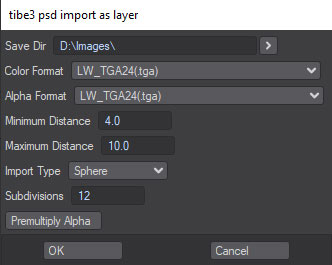
Save Dir: The directory the layer images are saved
Color Format The format the rgb values of the image are stored
Alpha Format The format the alpha values are stored
Minimum Distance: Distance wich is used for the first Layer (Topmost in Photoshop)
Maximum Distance: The lowest layer placement (background)
Import Type:
Sphere - The distance from camera is equidistant. resulting in a "panoramic" like object
Flat - Flat Camera plates
Dense Mesh - Every pixel is mapped to an polygon, ideal for sculpting landscapes.
Note that this mode only creates polygons where the alpha is greater than 0 to save memory
Subdivisions: The amount of subdivisions for sphere and flat projection
Premultiply Alpha Premultiplies the Color with the Transparency
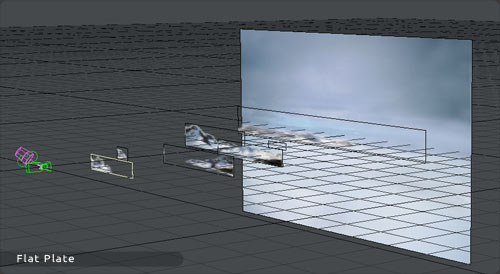
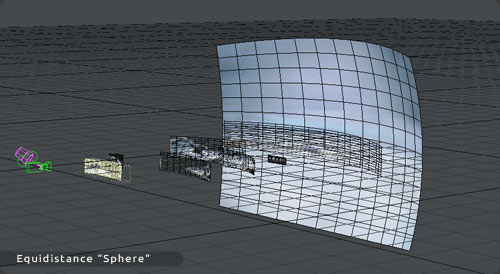
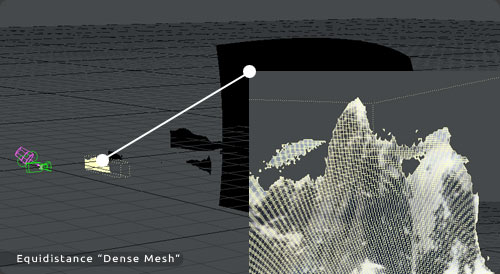
Usefull Things to know:
The Pivot is at the Cameras Position. So you can use the scale tool to arrange the layers distances to your liking
Layers wich exceeds the canvas size will be imported with the exceeding parts intact.
Simple walthrough of the next version 0.6 (inverted alpha channel for better export) wich sculpts some paralax to the 2 planes in blender and bringing them back into LW.


|