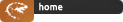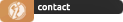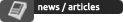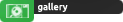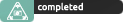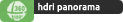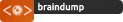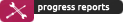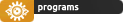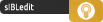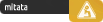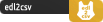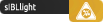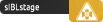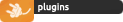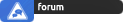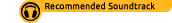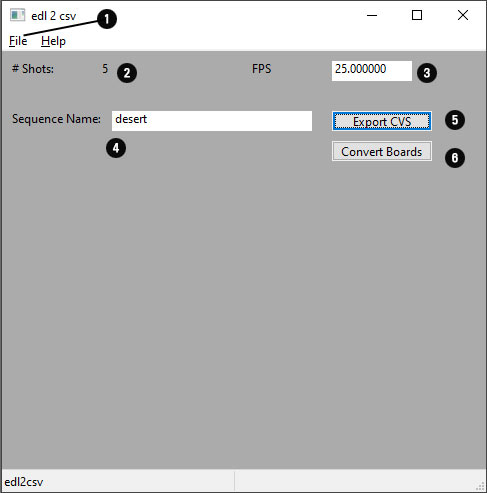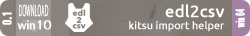|
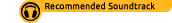
Currently, as a side project, I learn a bit of pipelines, and what is aviable in public. Trying to find my own workflow, and incooperating different tools. You know things when you just got a few hours, wich are too short for investing in big projects.
What was clear from the beginning, that during the process I want to automate as much as possible reducing the time invested.
What I wanted is a tool wich allows me to use storyboarder to plan the sequences, precut them in Davinci Resolve to my liking and import them into kitsu (Wich I have setup as a virtual machine)...
If the usage of a production tracker / setting up a production pipeline is overkill or not, will be evaluated during the process.
There is also a python tool by Ember Light VFX wich can be found here wich might be much more production ready. I had problem getting it to work. But you might have more luck. It seems much more advanced / automates the thumbnail import.
My Program is only tested on two small projects, not sure how well it behaves with more complex ones. I would say it is pre-Alpha It is recommended to test it with a empty project/shotlist first !!!! USE IT AT YOUR OWN RISK.
So, that out of the way I post the workflow and also explain the functionality of the program in one pass:
Storyboarder:
| - |
Create a ugly storyboard in Storyboarder |
| - |
Export it as as a final cut pro x / premiere xml file |
Resolve:
| - |
Import the Timeline using File>Import>Timeline (load the fcpxml) file
|
| - |
Right Click in the media Bin and Select "Relink Clips for Bin" (Point to the folder wich contains the boards) Resolve should load the missing files
|
| - |
After cutting the files, go to File>Export>Timeline. In the File Browser Select "EDL Files" as Export format
|
In edl2csv (Program Desciption):
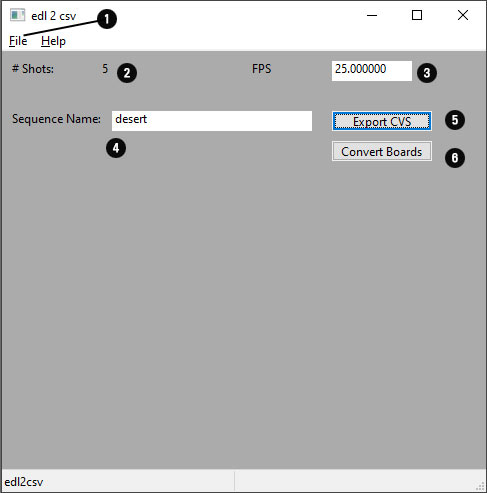
 |
Import the edl with File>"Open EDL" If the import is succesfull The main Panel will show the amount of Shots imported 
|
 |
Number of imported shots
|
 |
Set the correct Framerate. Currently it uses a global value for all shots. It is important to select a correct one so the In Frame / Out Frame in kitsu are correctly calculated
|
 |
By default the Sequence name is the timeline name, this can be changed to add your current timeline to a existing kitsu sequence. It is recommended to give it at least some name so the image import and sequence management in kitsu work as expected.
|
 |
Hit Export CSV and give it a filename
|
 |
Hit Convert Boards, to convert the storyboards / thumbnails to a filename wich kitsu actually understand
Ideally you have all of them in the same folder. edl2csv will make copies of the images with the sequence_shot name
|
Kitsu
| - |
Go to the Shot section, and hit the Import Button (not the Import EDL button) Select the csv file and hit preview.
The shots should display correctly...if so import it.
|
| - |
Now press the Import Thumbnails Button and select the images edl2csv has generated. If things go well, kitsu will identify the scenes / images correctly and pair them
|
Thats it, small simple one day project. I might release the source if it gets more mature and there is interest in it.
(I wan't to add automatic folder structure generation to it in future, and support more advanced edl lists. Maybe add automatc
Thumbnail generation etc. But this will be added once the endeavour goes on.
If you encounter any problems please use the about page to contact me. If you want additional features/changes don't hesitate either. This is a learning project for me, and if you got insights I didn't thought about, use my mail adress or the forum to give a me little insight
RISKS
Since its a production tool wich influcence bigger parts of the pipeline, we do a little risk assesment here:
The big headache for me is the InFrame / Outframe. Since these numbers can get qute long. (Resolve for example is very keen to use the hour tag in their braw files). But since kitsu does a preview, it should be save. In any way don't import something if it looks fishy.
On the local site, there shouldn't be any trouble. edl2csv does not modify existing files, only writes new ones. Interfacing with other
Programs go through the designated import routes.
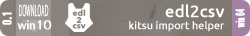

|