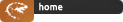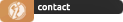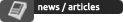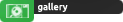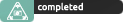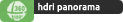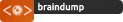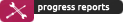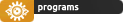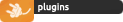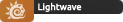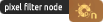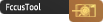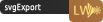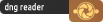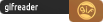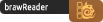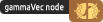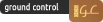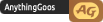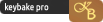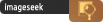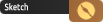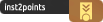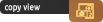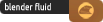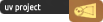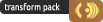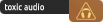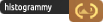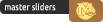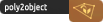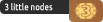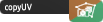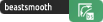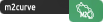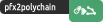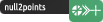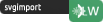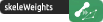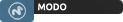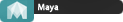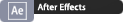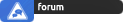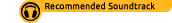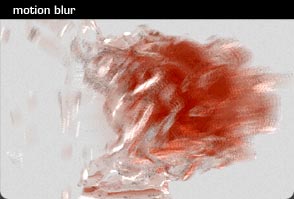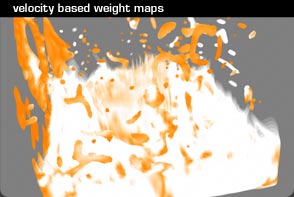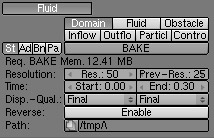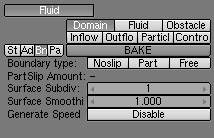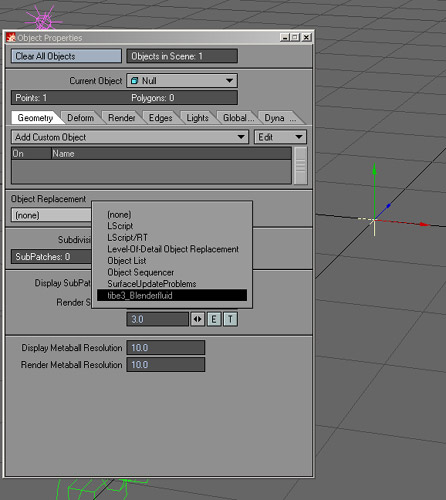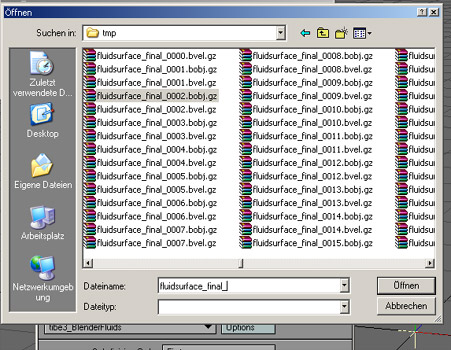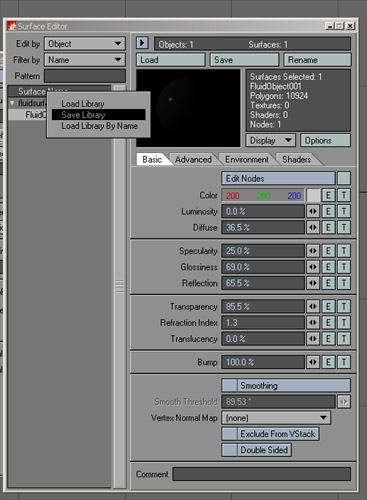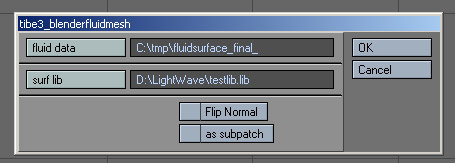|
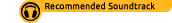
 |
|
|
|
| If you encounter stability problems with this plugin and win7, please launch lw in vista compatibility mode. |
|
|
|
This suite consists of two plugins. One contains the mesh loader and replacement plugin, while the other supports the importing of blenders particle file

The advantage using this plugin (compared to the old / convert object sequence solution), consist not only by its relatively easy workflow, but also by providing some additonal features.
Most noteable is the support of Blenders .bvel.gz files,not only used for deforming the Object (motion blur)
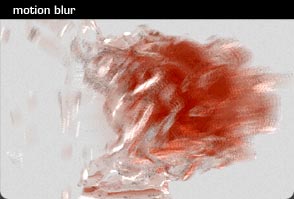
But also to provide 4 additional weight maps. Ideal for adding some texture based details like spray, etc.
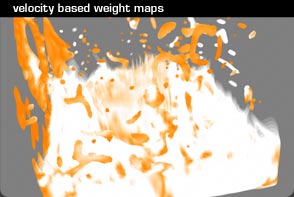
Additionally, objects can be imported as subpatches, wich allows you to exclude "Surface Subdivision" inside Blender,resulting in lower ram and drive space consumption.
Flipping polygon normals is also supported.
As for 1.1:
There three additional options aviable:
1: Motion Amount: Defines how much the velocity vectors are taken into account.
2: Motion Threshold: Velocity values below this value will be ignored
3: LowMem, a change in how the velocity vectors are processed requires additional memory. This switch allows you to use the older method.
As for 1.2:
Minor bugs introduced with 1.1
Possible fix for problems wit vueXtream 7
Because this plugin has been mainly build for the my personal usage, there a few things to consider.
1. It hasn't been "foolproved": Wrong usage can lead to crashes and data loss
- If the plugin doesn't find any object file it does crash lw.
- Save Object / Save All Objects will overwrite the fluid object with an lwo, resulting in an file wich doesn't contain velocity
information / canot be read by blender itself.
(To avoid accidential overwriting , I recomend to activate the write projection for these files)
- This plugin is free for uncommercial usage. If you do use it commercially, The only thing I am asking for, is a quick email
containing who you are, and if possible for what project you are using it.
(I do prefer such a method much more than using a project base credit)
2. Use it at your own risk.
3. For lw 9.5 and higher
Update: New experimental version aviable (1.1):
Now there three additional options aviable:
1: Motion Amount: Defines how much the velocity vectors are taken into account.
2: Motion Threshold: Velocity values below this value will be ignored
3: LowMem, a change in how the velocity vectors are processed requires additional memory. This switch allows you to use the older method.
also a small bugfix concerning the bounding box has been established.
Tutorial / Howto
1. Notice where Blender does export the fluid simulation files, Make sure, it does export the velocity files.
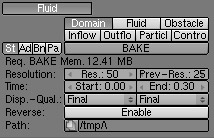
2. Add a null object In LW Open the object properties panel and add the tibe3Blenderfluid plugin
(Found inside the object replacement popup
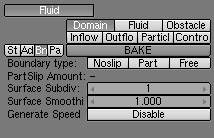
3. Open the optio n panel and locate the fluid simulation file. Add the filename WITHOUT the numbering and the ending (see image). SINCE 1.3 THIS HAS BEEN CHANGED THE PLUGIN DOES ALL THE WORK
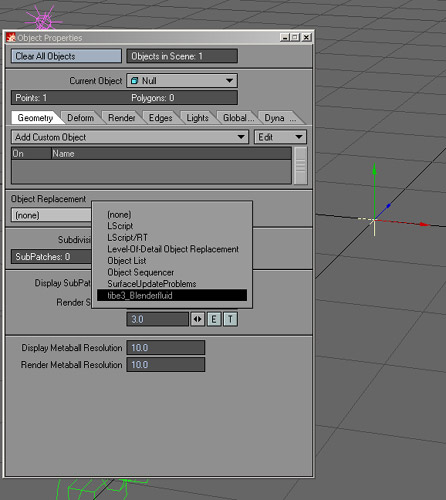
ATTENTION:
If the plugin doesn't find the file it will crash LW
4. Close the panel, usethe arrow keys to update LightWave.
Scale, rotate the Object to the position you want it to be. (As said, Blender stores the mesh information in relative coordinates to the domain Object)
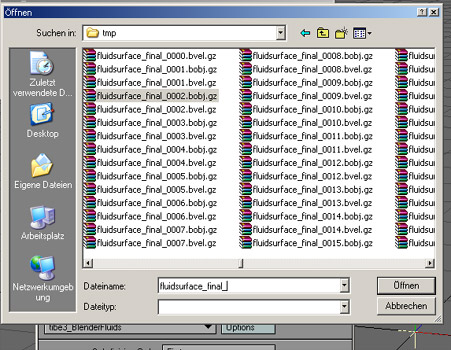
5. Open the Surface Panel. Edit your settings. After this, right click on the object name and save the object library
Please notice , if the object is updated by LW, it will automatically reload the surface to the last saved library
(well in fact currently it will only revert to the default surface, becasue we didn't have told the plugin wich surface lib he has to look for)
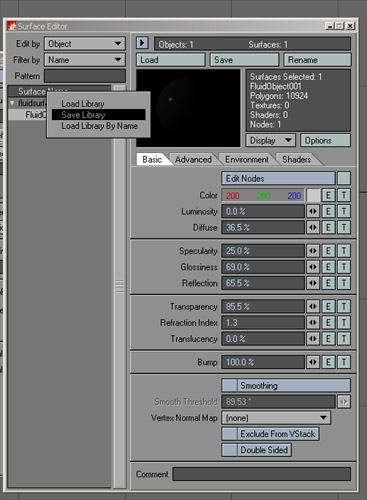
6. Now enter the path and filename of the surface library inside the plugins "surf lib" text input
(or use the explorer)
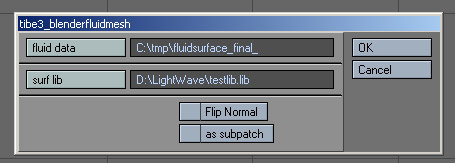
The same method applies to the particle plugin.

|