|
|
 |
|

New website up
After a long time working with my own custom joomla version, I
decided its time to give it a slight overall
(Especially for working with bigger resolutions
Please be aware that some old stuff is still missing until
I shift all stuff to the new server
|
|
|
| |
|
|
|

|
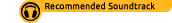
I'm not considering myself a creature modeler or a good sketcher but when I encountered this little article it inspired me to try something out:
https://www.davidrevoy.com/article324/smart-coloring-preview-of-a-new-gmic-filter
This in combination with a modeling method I learned in blender a few years ago resulted into this one day project:
https://www.artstation.com/artwork/Ob3e6
Now I wanted to do a second test with the same method, only having a few hours distributed over a week. These are a few notes on this.
Rough sketch
Like the first test, the initial sketch is all about proportion and shapes. But now with smart coloring I can quickly apply a celshaded look to it, and add some additional shading. Although not used extensively you can also add some additional details by selecting individual colors of the smart coloring result. This gives you something displayeable in a short period of time
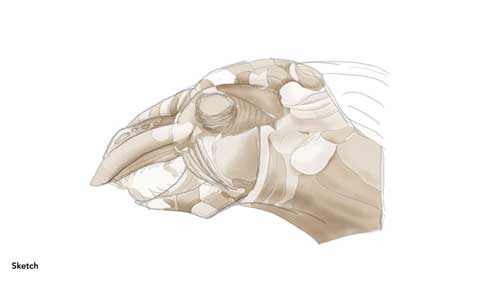
Base Mesh
Again most of the time went into making the base model using a technique I discovered a few years ago wich combines the elegance of curve based modeling with the versetality box/poly modeling.
In no way its a fast modeling technique out there, but you can keep your subdivision mesh pretty organized and you got complete control over the edge flow. In this case you can skip the retopo / poly reduction process, since only details have to be sculpted. (although this method can be also used for retopolgy)
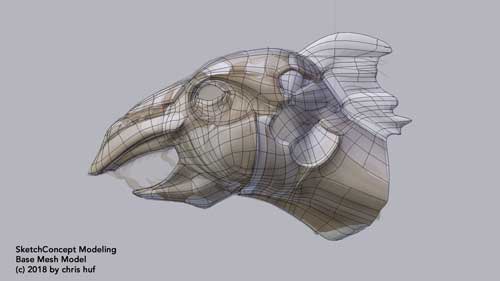
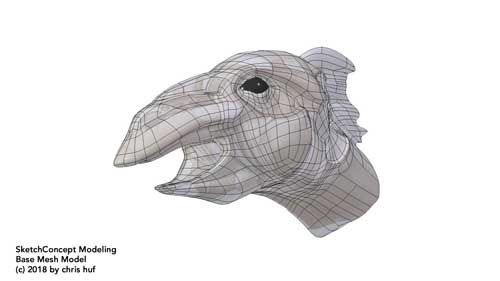
Sculpted mesh
After this details are sketched using the multiresolution modifier in blender. Not much time was invested into this, but I tried to incooperate the details of the initial sketch as much as possible. Again time was a factor.

Baked mesh
The high resolution mesh was baked on the low subdiv mesh.


Video of the process / Turntable
The process can be seen in the following video including turntable. Blender does again forget to draw some edges while in object mode...again a thing I hope 2.8 will solve
Post Mortem
Again the end result is pretty limited and I will bring this mesh into blender 2.8 for additional texturing and rendering in eevee, once its more stable.
But I like the process, especially since its very controlled, especially on the time / quality front and less “mood dependend”.
Update
Could not resist making an initial texture paint in blender 2.8 to see how well it behaves...unfortunately the crashes makes it a difficult experience. For example the turntable crashed blender in average every 10 frames. Also some strange refresh problems occured. Will defintive wait until 2.8 or later is officially out before continuing this project
|
|
| |
|



